Change Windows 10 Theme [Dark Mode]
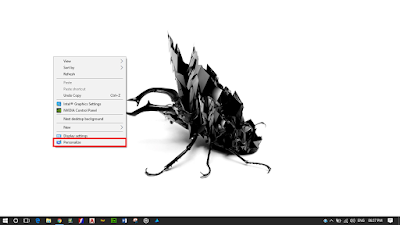
Most of you people don't like Light Theme of Windows 10 and maybe you want to change to Dark Theme mode.So here is the tutorial to change the theme in windows 10. There are very simple steps . Follow the Steps below :- 1. Right click anywhere in your desktop homescreen and click on Personalize button . 2. After that a dialogue box will open , then click on Colors button. 3. After that find choose your app mode and click on Dark Button. That's It . Now Dark theme is applied. You can enjoy your Dark Theme on Windows 10. Comment your suggestion and Stay tuned for more like this. *************Thankyou for Visiting***********